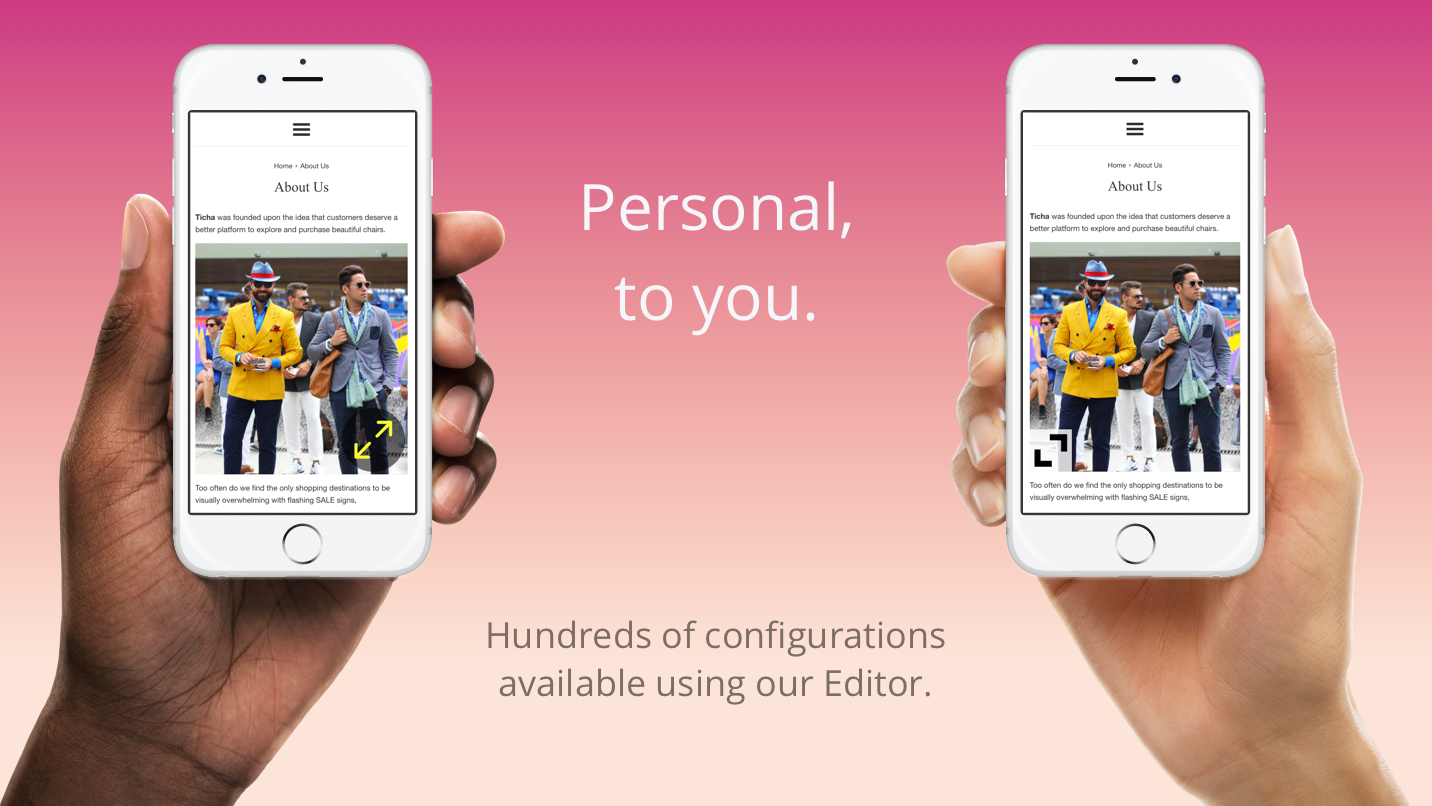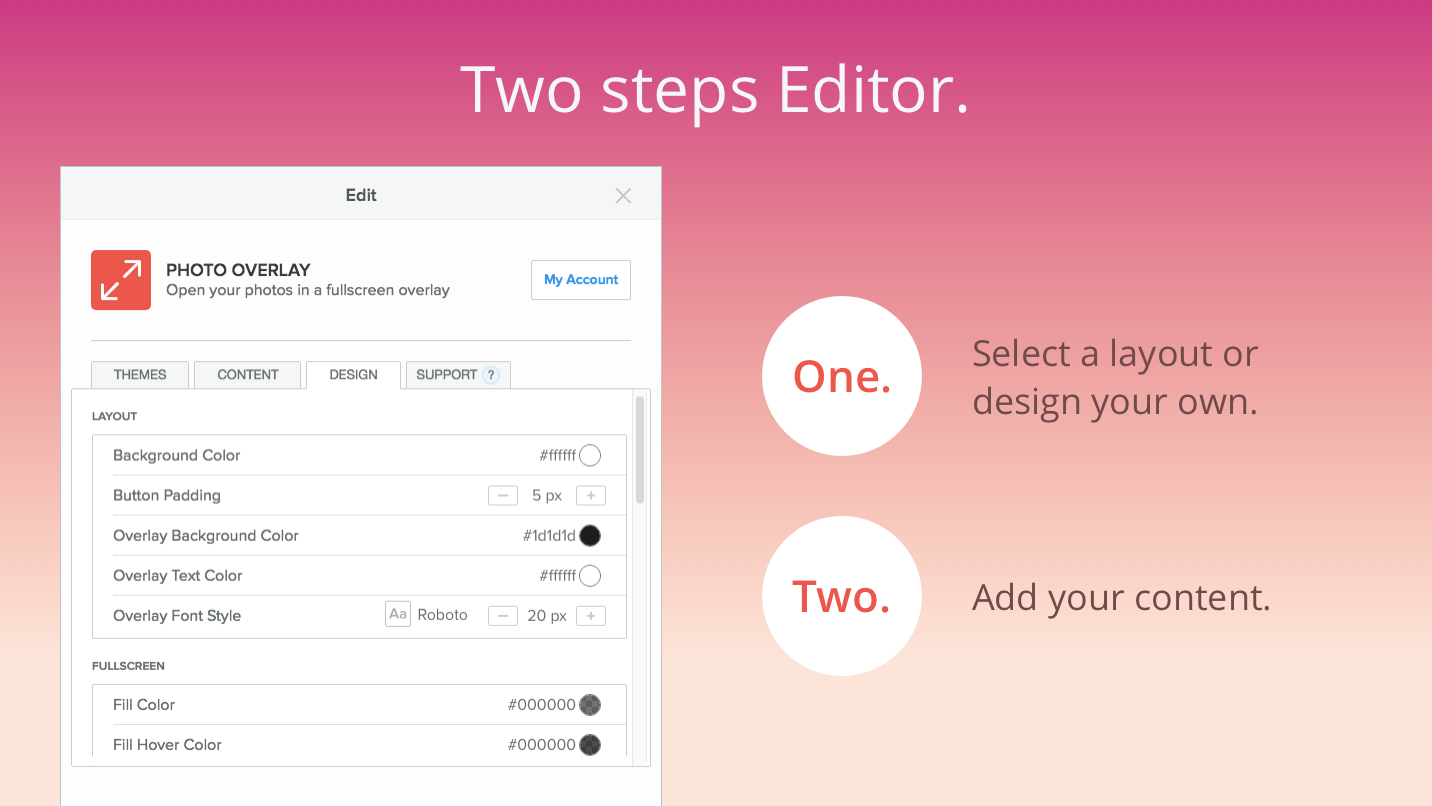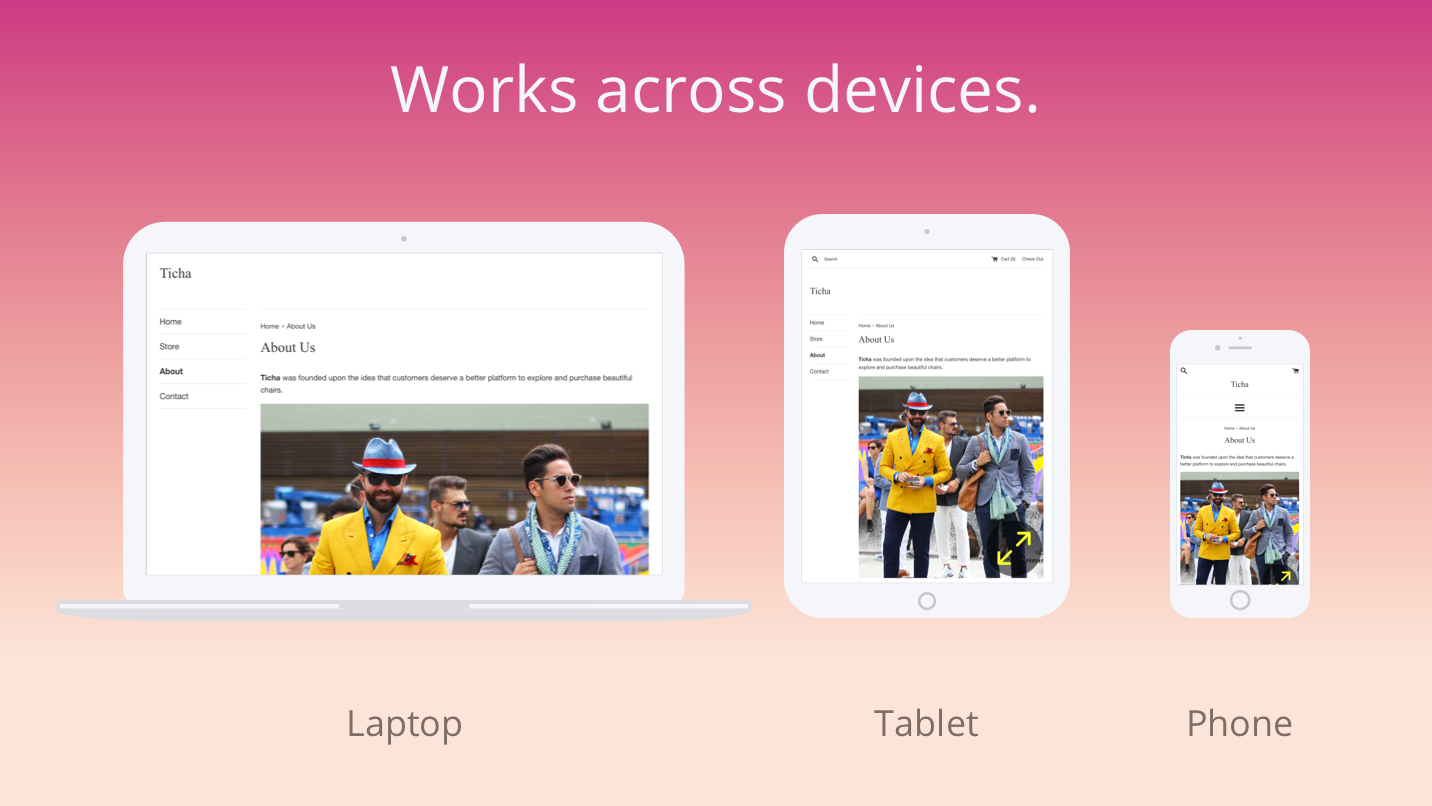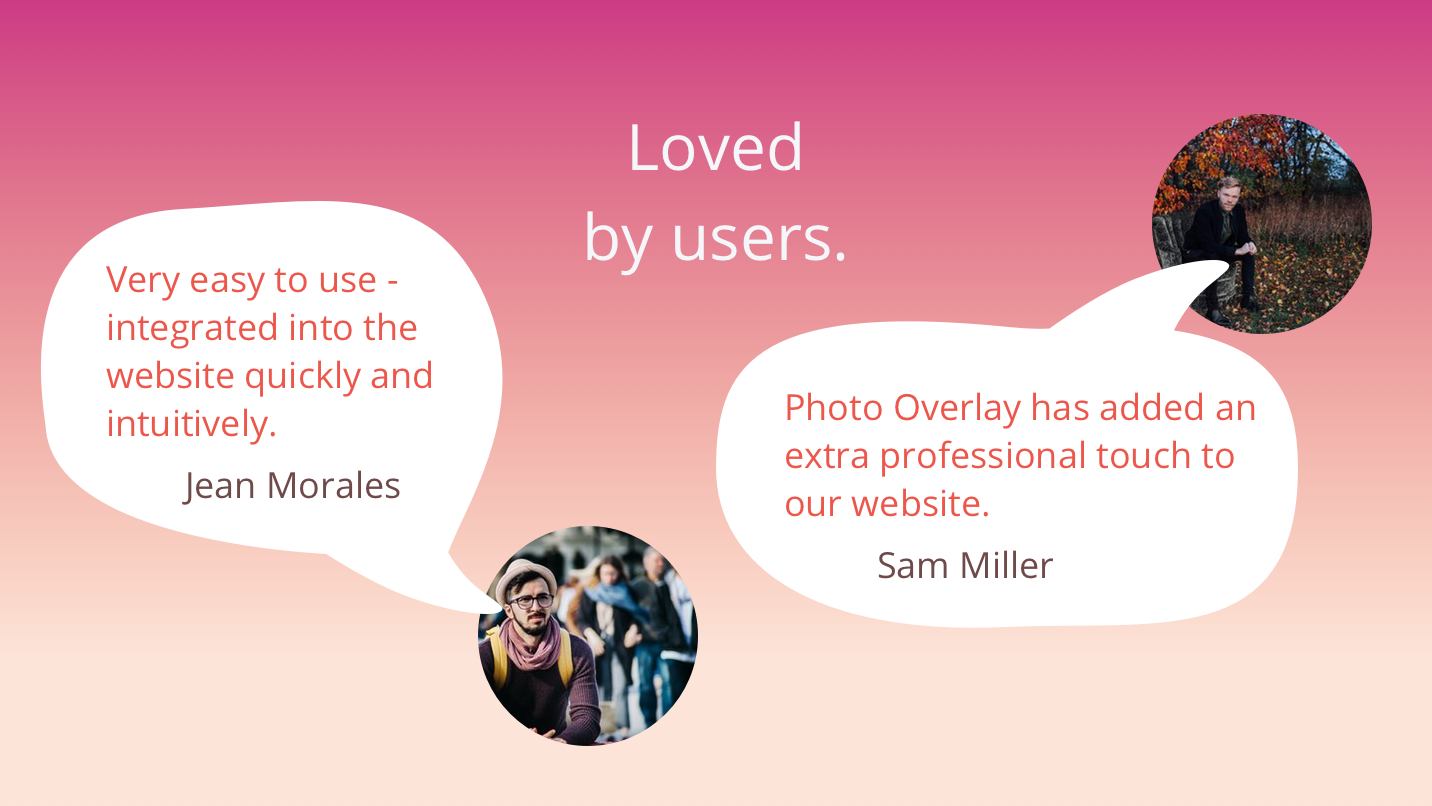功能
checkAllow visitors to explore every detail of large product photos.
check
Add small call to action buttons that open enlarged product photos.
check
Use smaller areas to display content that can be enlarged.
关于
Any website has many moving parts and sometimes users just want to have a better look at your products. Use our app to display a lightbox that covers your entire website and shows only one image. The thumbnail and large photo can be different images to speed up loading.
There's many places where you might want people to see more details. For example you can use the app for client logos, avatars for testimonial or team photos.
There's many places where you might want people to see more details. For example you can use the app for client logos, avatars for testimonial or team photos.
STANDARD FEATURES
- Use one of our preset layout styles or create your own.
- Responsive design, works on mobile, tablet and desktop.
- Top customer support.
NOT THE WIDGET YOU'RE LOOKING FOR?
Check our library here: Widgetic Apps.REFUND POLICY
If, for any reason, you're unhappy with this app, just contact our support team and we'll refund your last payment, no questions asked.Pricing
Basic
$0
$0
Premium Monthly
$0.99/mo
$0.99/mo
Premium Yearly
$9/yr
$9/yr
Standard Features
Start building apps with your own design and content.
Start building apps with your own design and content.
check
check
check
Remove Branding
Remove the Widgetic branding from the bottom right corner.
Remove the Widgetic branding from the bottom right corner.
check
check
Button Design
Customize the button’s design to fit your branding.
Customize the button’s design to fit your branding.
check
check
评论
-
gregory fangeaux Sep 13, 2023after using this app for a few years now to try and aliviate the appaling short comings of Weebly's native tool, I woould say that the interface could do with simplifying. A lot. I'm also encountering the extrememly frustrating problem of seeing the thumbnails not displaying at all when the page is first opened, forcing me and my clients to refresh the page, sometimes up to 4 times if you have several instances of the app on your page... not great, not very professional.
-
fatih taş Feb 06, 2019good program thanks to you thanks to you we can use this excellent apply
-
周家弘 Jun 19, 2018It is good tool, help me photo scale issues.
-
Jeremiah John P. Vardeleon Apr 15, 2018I highly recommend this . I like how simple it is to use and apply
-
Sam Miller Jun 23, 2017Photo Overlay has added an extra professional touch to our website.
-
Bruno Petrone Jun 06, 2017Will update when I purchase it but for now it's doing well.
-
Jean Morales Sep 05, 2016very easy to use - integrated into the website quickly and intuitively.
-
Borderlands Institute Aug 09, 2016Haven't used it, but it asked for a review before I could test it.
-
Johnny Jiron Jun 01, 2016Quite like it. Once you figure out the ins and outs, it's rather easy to implement.
9 中的 1 - 9